0.1 Creating a project
1. The editor
2. On the right track
1.3 The ribbon
The ribbon is the name of the tab panels you see at the top of the editor. It consists of a number of tabs. Most of these tabs are there all the time, a few are only available when necessary. You may already be acquainted with this type of interface. It is called the Ribbon and all modern versions of Microsoft Office use this type of interface.
The following tabs are always available:
Project
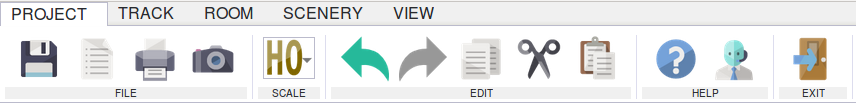
On the project tab you will find functions for saving and printing, making screenshots, basic editting and navigation, a button to open this manual as a popup and a button to send a message to support.
Track
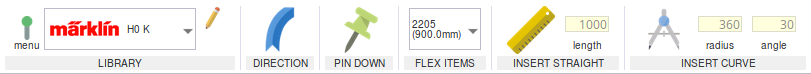
The track tab offers functions to insert and manipulate track pieces and flex track.
Room

If you want to draw your train room or the tables for your layout, just open the room tab. Here you have functions for drawing walls with windows and doors and creating your tables.
Scenery
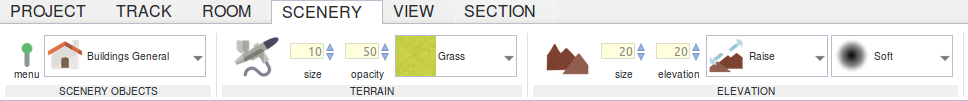
On this tab find the tools to create a terrain and add buildings, structures and trees.
We will discuss the functions on these tabs in the next articles.
